How Shootmail became product of the day on product hunt, my strategy.
Published : 2024-11-13 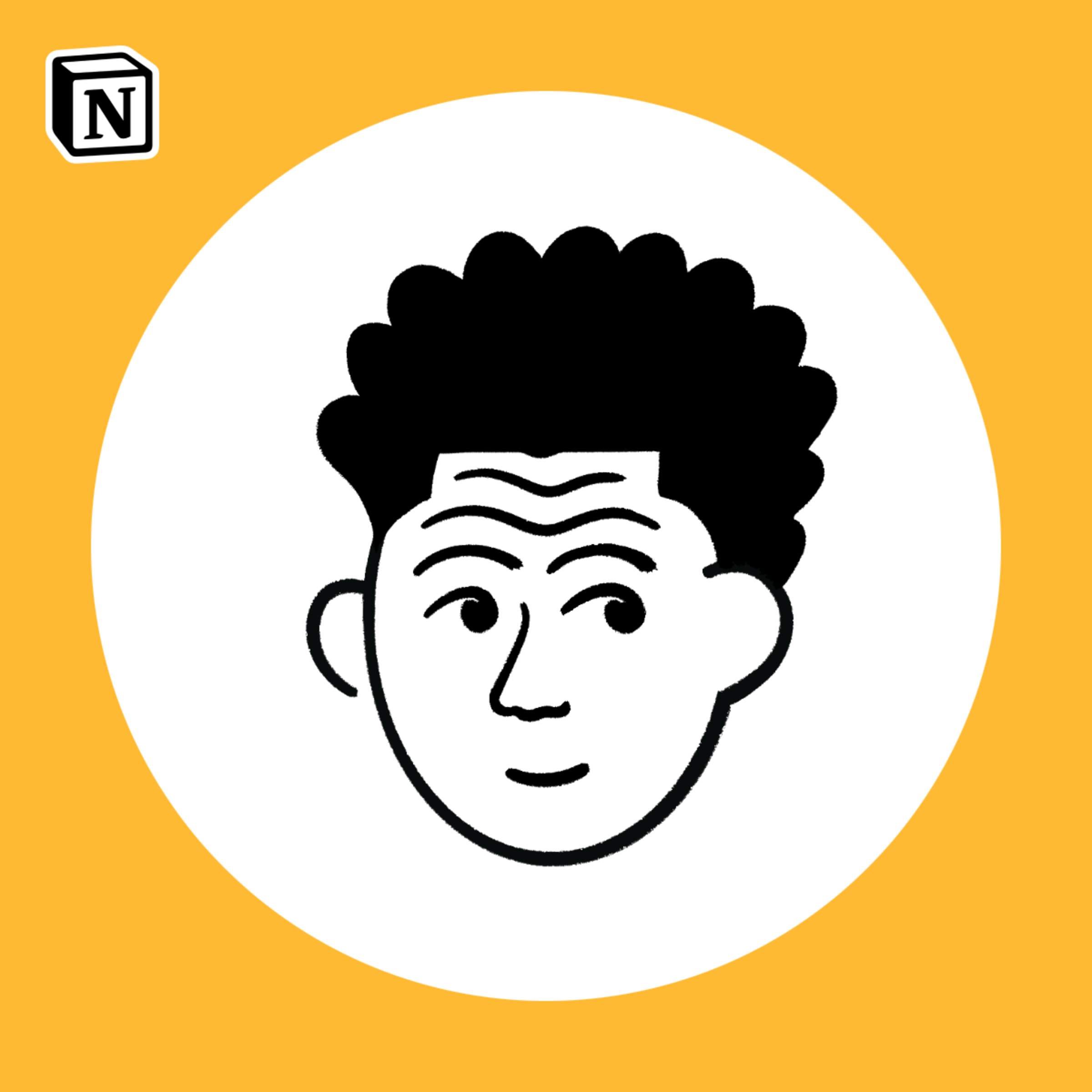 subhendu singh
subhendu singh
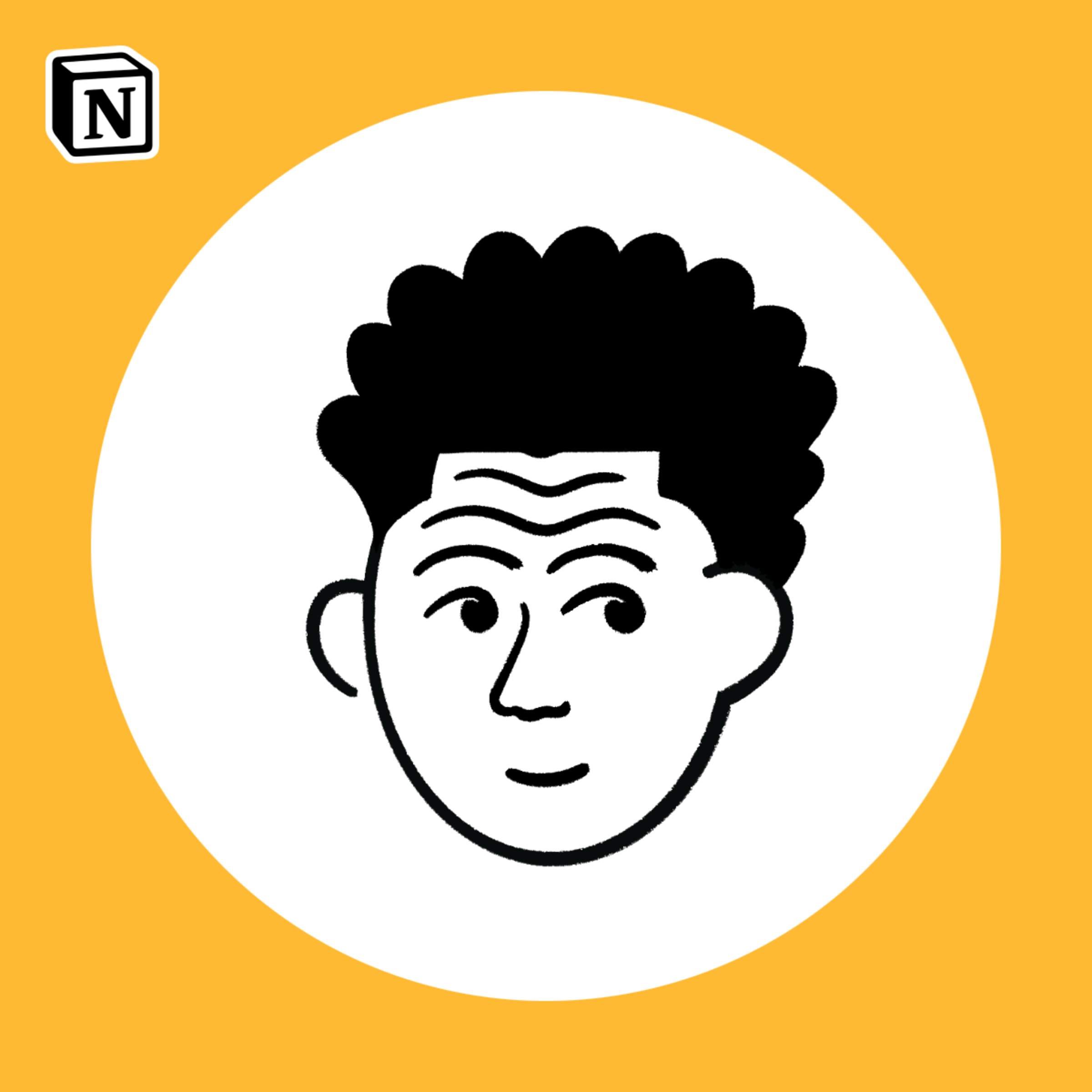 subhendu singh
subhendu singh
Table of Contents
- The Product
- The Launch Material
- The Launch Date
- The Network
- Product Hunt
- WhatsApp and Telegram
- Facebook Groups
- Your Website
- The Launch Day
- Getting featured
- Launch Dashboard
- First 4 hours
- Rest of the launch
- Product Hunt Support
The Product
Before starting to prepare for a launch on Product Hunt, make sure your product’s MLP is ready. MLP is minimum loveable product. This is essentially a MVP but instead of just shipping out broken functionality or a bad looking UI, you put in some efforts to properly test the functionality and make UI look decent. You can significantly reduce the scope of your product, but don’t compromise on the quality because your are going to get a lot of visibility from Product Hunt, so make this count.The Launch Material
Before submitting your product on the Product Hunt, make sure you have your media content ready. Here is the list of what is required:Name of the productJust name, no taglinee.g. ShootmailTaglineA crisp and catchy tagline, maximum 60 characterse.g. Notion like email builder & beautiful email templatesDescription:Describe your product in 260 characters. Be concise, highlight features and explain like your are explaining to a 5 year old child. Stay away from using tech and business jargons, keep it simple and silly.Launch tags:Launch tags are categories your product falls in. You can select upto 3 categories. To be honest, I have not done any research whether how selecting which category impacts the result or whether it even does or not, but, Shootmail is a email builder to design good looking emails, so I chose:Email, Email marketing & DesignGallery:This is where you upload the images of your product. Recommended size is 1260x760 pixels. You should upload at least 3 images. Make them look decent, clutter free. Here is an example of one of the picture I uploaded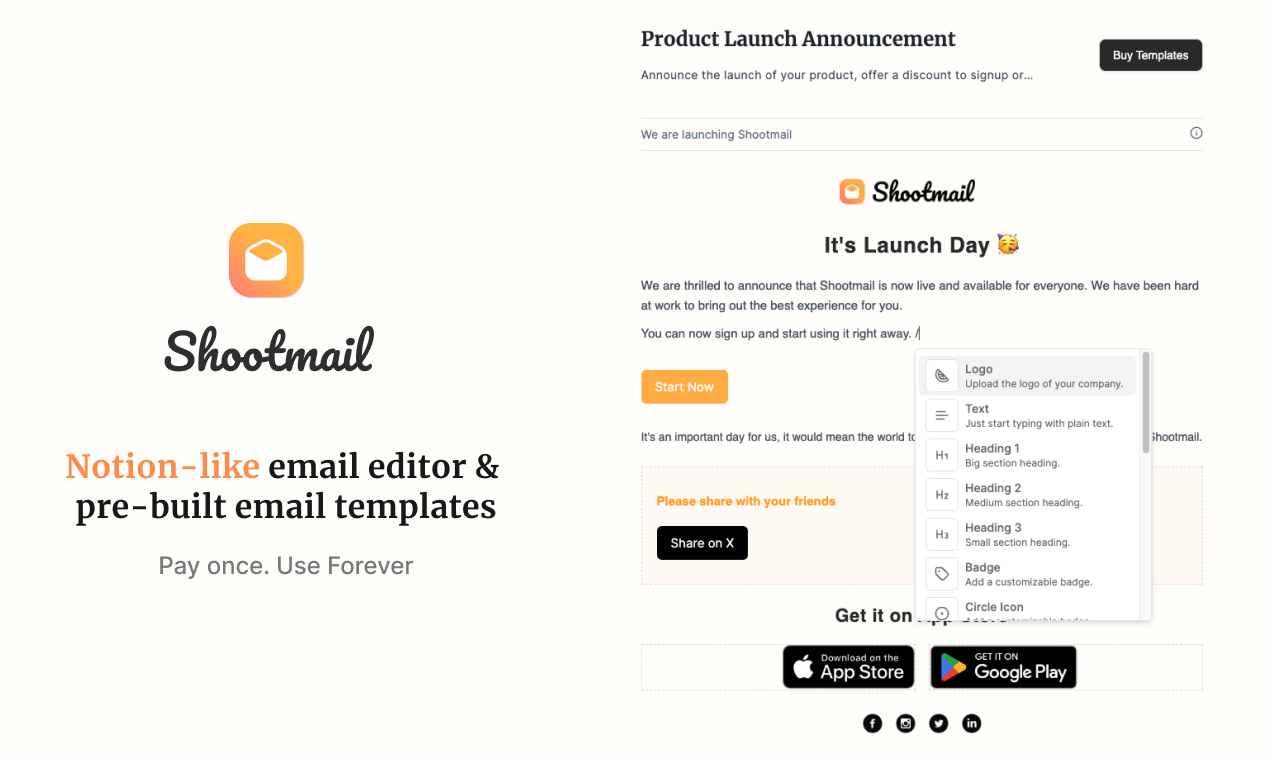 This image explains what does the product do and shows a small demo on the side.YouTube Video:I recommend making one, because a good, short video can clearly explain what your product is. People hate reading and going through the description word by word. This will appear as the first slide on the launch page, in the gallery of images. Here is my launch video:Video: https://www.youtube.com/watch?v=pmBGx4W0cbsProduct ShoutOuts:List at least 2 products/platform you used to create your product, for example, I listed
This image explains what does the product do and shows a small demo on the side.YouTube Video:I recommend making one, because a good, short video can clearly explain what your product is. People hate reading and going through the description word by word. This will appear as the first slide on the launch page, in the gallery of images. Here is my launch video:Video: https://www.youtube.com/watch?v=pmBGx4W0cbsProduct ShoutOuts:List at least 2 products/platform you used to create your product, for example, I listed- Upstash
- Fly.io
- Tip Tap Editor
The Launch Date
When you think, your product is ready for the world, decide on a launch date. On Product Hunt, you can schedule launches in advance for a future date, later if something unforeseen comes up on the scheduled date, you can always re-schedule.The launch date should preferably be one or one and half month in the future. I will cover the reason for this in the next section.Select the day of the week carefully. Usually, the competition is highest from Monday through Thursday, and reduces on Friday, Saturday and Sunday.But, Monday to Thursday are also the days with the highest traffic, while Friday-Sunday are the days with relatively low traffic, Sunday being the least. So, while selecting the day of the launch, decide what you want to achieve with this launch on the Product Hunt. This can be either of the two:- Sales & Visibility
- Low visibility & the Product Hunt badge
The Network
After you have scheduled your launch, you will get a pre-launch dashboard, where you can create your teaser page. A teaser page is a simple page hosted by Product Hunt, that has your product’s description and a “Notify Me” button. Here it how it looks like. Once you have the teaser page ready, grab the link and start sharing with your network.Here is how you build your network. You should start as early as possible, preferably, 4 weeks or more before the launch.
Once you have the teaser page ready, grab the link and start sharing with your network.Here is how you build your network. You should start as early as possible, preferably, 4 weeks or more before the launch.- Go to your list of groups: https://www.linkedin.com/groups/
- Open a group and go to the members list

- Start sending connection requests. Send 30-35 connection requests per day, as sending more than that might cause your account to get blocked.
- If you have a team, ask every one to send connection requests daily, if not, get help from friends, because, you can send only limited number of requests per account and our aim is to reach out to the maximum number of people in these 4 weeks. Ask at least 4 people to do this for you. If 4 people send 30 requests each per day, you should be able to grow connections by 1800-2000 in a month.
- When your connection request gets accepted, DM them, asking them if they would be willing to upvote your product on the launch day, also send the link of your teaser page in the message, so that they can click on the notify button. I developed a small chrome extension to keep track of whom I am already connected with and whom I need to send the connection requests. Here is how it looks
 Here is the message that worked for me:
Hello {name}Hope you are doing good! I am launching on Product Hunt for the first time. I need your support to make it to the top 5.You can subscribe to the launch notification here:https://www.producthunt.com/products/shootmailI will notify you on the launch day, most probably on Nov 8. It would mean a lot to me.Thanks in advance, would love to support you in any way. :)
Here is the message that worked for me:
Hello {name}Hope you are doing good! I am launching on Product Hunt for the first time. I need your support to make it to the top 5.You can subscribe to the launch notification here:https://www.producthunt.com/products/shootmailI will notify you on the launch day, most probably on Nov 8. It would mean a lot to me.Thanks in advance, would love to support you in any way. :)- Keep a track of the connections whom you have sent requests and who have agreed to upvote in a Google sheet or excel. You will need to remind them on the launch day. Google sheet is preferable because you can share it with the other team members of the people helping you.
- Whenever someone reaches out to you to help them with their launch, help them. That’s how you build connections.
Product Hunt
Start being active on Product Hunt daily. Visit Product Hunt, upvote the products you like, participate in the discussions and follow people. Basically increase your visibility on PH. Product hunt has a very good feature called “streak”. If you visit and take actions daily on the Product Hunt, you will maintain a streak. It is a good way to motivate yourself to visit daily.Here is my profile, if you want to take a look: https://www.producthunt.com/@buildersps
WhatsApp and Telegram
Find communities on WhatsApp and Telegram and join them. Start helping people with their launches.Also create a broadcast list your family and friends on WhatsApp and share the teaser page with them, with a short and sweet message.Facebook Groups
Join Facebook groups, many of the have an approval process, so fill out the form thoughtfully.Your Website
Embed the launching soon badge you get as soon as your schedule your launch from Product Hunt, on your website.

