Shootmail + Resend: Build and send beautiful Resend email templates
Published : 2025-04-11 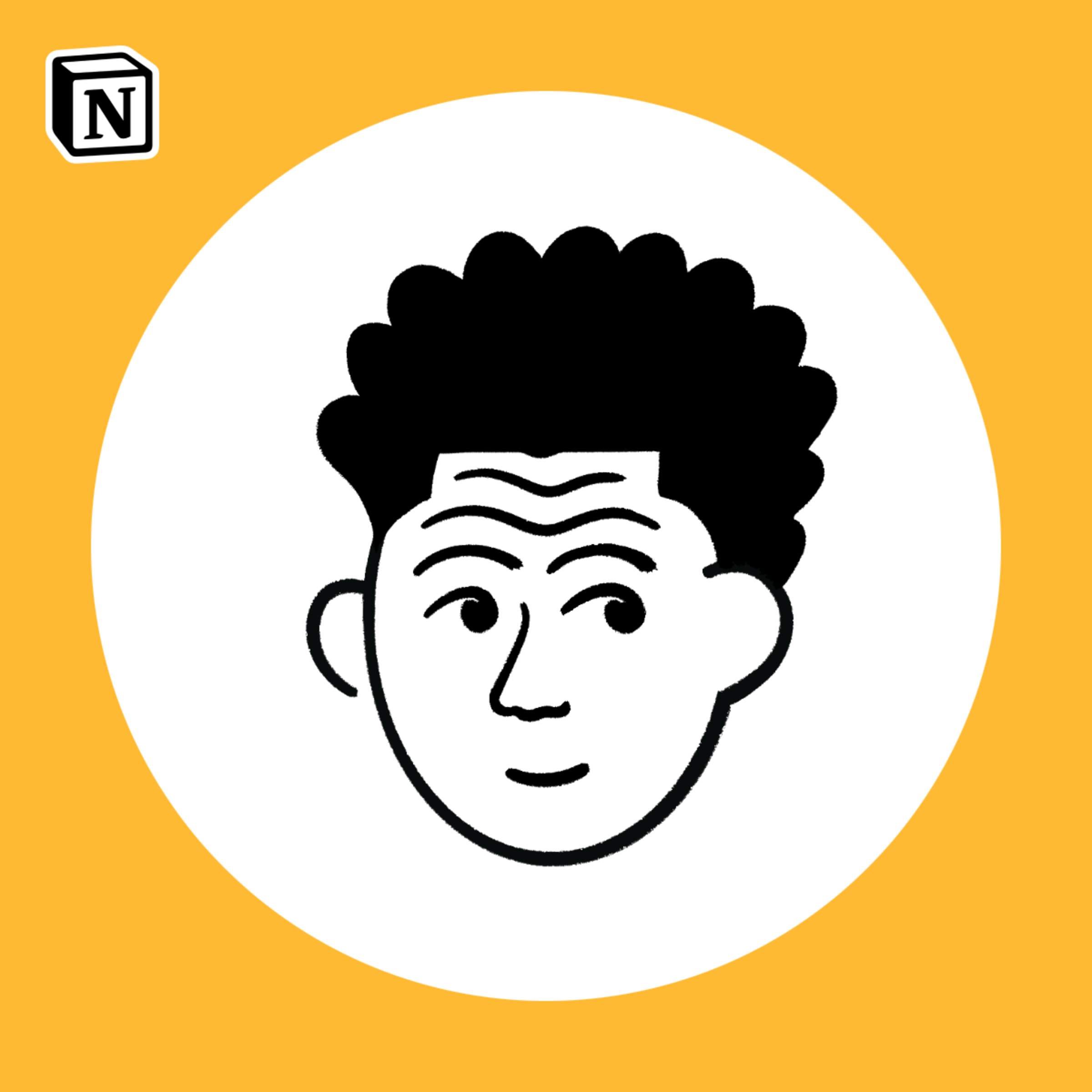 subhendu singh
subhendu singh
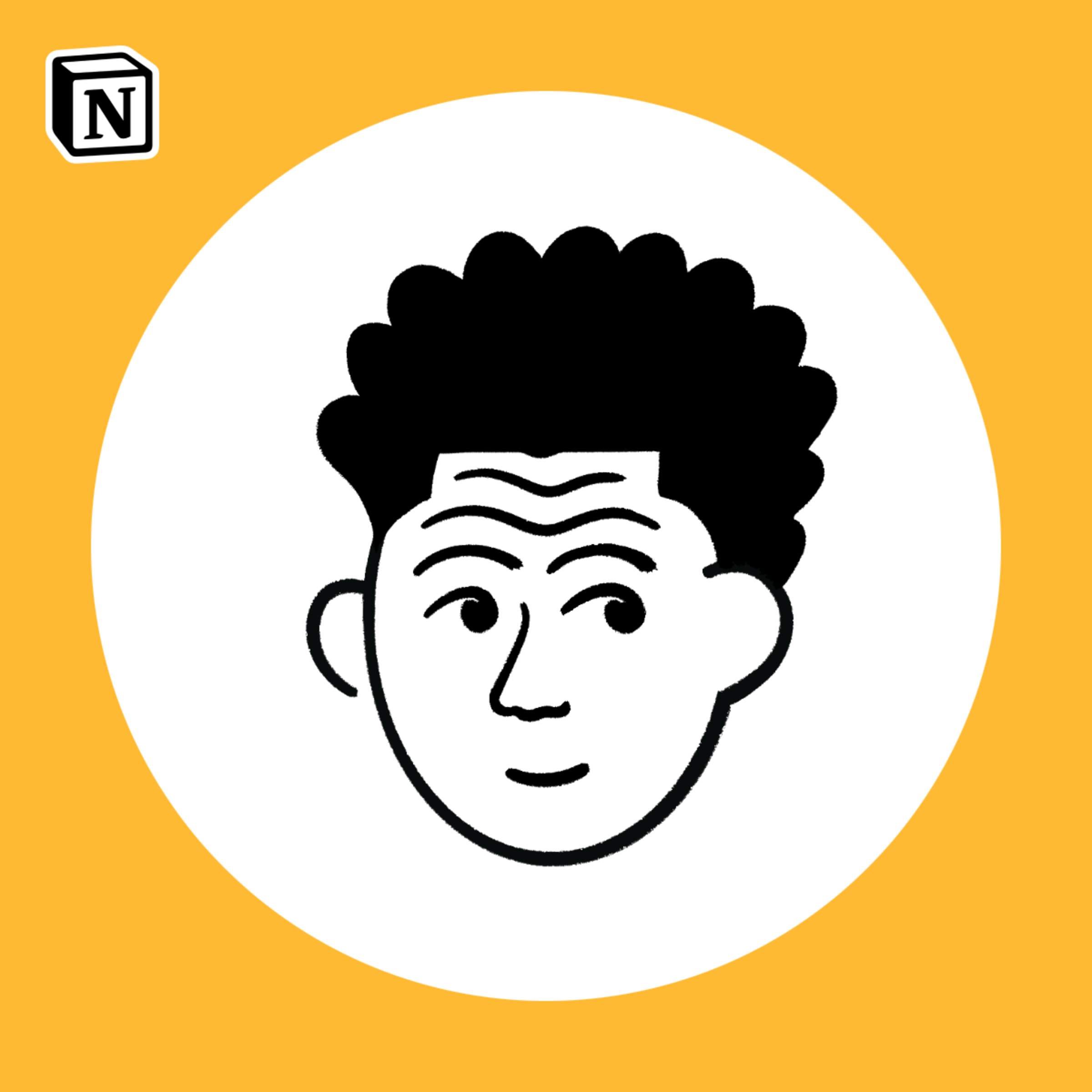 subhendu singh
subhendu singh
Table of Contents
- Intro: Ditch the Email Hassle
- Shootmail: Email Design Made Easy
- The Power of Shootmail + Resend
- Resend Pricing: Find Your Fit
- Free plan
- Pro Plan
- Quick Guide: Shootmail + Resend in Action
- Shootmail:
- Resend:
- Code (Don't worry, it's simple with Shootmail's SDK):
- Setting up Shootmail SDK
- Sending email using the Shootmail templates
- Pro Tip: Personalize Like a Boss
- Wrap-up: Email That Works For You
Intro: Ditch the Email Hassle
Email is HUGE, right? Whether you're running a SaaS, a yoga studio, a medical practice, a fitness company, or anything in between, you need to connect with your audience. You need to send transactional emails and marketing emails. But let's be real, designing slick emails that look professional and render well, and, crucially, don't land in the spam folder, can be a pain. You're busy – you don't have time to become an email design guru, master HTML email, or a deliverability expert. You need an email designer, not another headache.That's where Shootmail and Resend come in!Shootmail: Email Design Made Easy
Shootmail is like Notion for emails. It's an email template builder that's super easy to use, even if you're not a designer. If you're looking for a user-friendly email builder, this is it. Think slash commands and a clean interface – not drag-and-drop. Shootmail helps you create beautiful, responsive emails in minutes. No coding required!Shootmail has pre-made email templates for days – welcome emails, order confirmations, product updates, you name it. This is a great starting point to create your email templates. Saves you a ton of time. (Check them out: https://shootmail.app/templates) For SaaS businesses, these templates are tailored for common use cases like trial expiry notifications, password resets, and invoices. But Shootmail is versatile; service providers can easily adapt them for appointment reminders, class schedules, and more.Bottom line: Shootmail lets you create professional emails without the headache. If you're looking to improve your email design, it simplifies the process.The Power of Shootmail + Resend
So, Shootmail helps you design awesome emails. But what about getting them delivered? That's where Resend shines.Resend is laser-focused on deliverability. They make sure your emails hit the inbox, not the spam folder. For any business, but especially for SaaS, reliable delivery of transactional emails is critical. Now, you could export HTML from Shootmail and use Resend's API directly. But why bother?Shootmail has an SDK that makes it a breeze to connect with Resend. It's way less code and hassle. You can also use Shootmail's REST API (https://docs.shootmail.app/supported-providers) Here's why this combo rocks:- Professional Resend email templates design without being a pro.
- Reliable email delivery.
- Saves you a ton of time.
Resend Pricing: Find Your Fit
Resend has different pricing for transactional emails and marketing emails. For this Shootmail integration, we're talking transactional (like signups, notifications, etc.). Understanding Resend's pricing is important for budget-conscious businesses. Here's the breakdown:Free plan
- Cost - $0
- Emails/Month: 3000
- Daily Sending Limit: 100
- Custom Domains: 1
Pro Plan
- Cost - $20
- Emails/Month: 50,000
- Daily Sending Limit: No limit
- Custom Domains: 10
Quick Guide: Shootmail + Resend in Action
Okay, let's get practical. Here's how to hook these two up and start creating effective email templates:Shootmail:
- Design your email (or grab a template).
- Use those cool {{variables}} for personalization (e.g., Hi {{name}}).
- Copy the Template ID – you'll need this!
Resend:
- Sign up and, most importantly, verify your sending domain! (This is HUGE for deliverability).
- Grab your Resend API key. Keep it safe!
Code (Don't worry, it's simple with Shootmail's SDK):
- Install the Shootmail SDK.
- Initialize it with your Resend API key.
- Use the shootmail.shoot() function to send your email. Pass in your Template ID and the data for your variables.
Setting up Shootmail SDK
Note: You don’t need Resend’s SDK, REST API separately.Sending email using the Shootmail templates
This code snippet demonstrates how simple it is to send emails using Shootmail and Resend. Shootmail handles the email design, and Resend ensures email delivery.Pro Tip: Personalize Like a Boss
Those {{variables}} are gold! Shootmail makes it easy to add them to your email design. Then, you dynamically fill in the data when you send the email. Examples: {{firstName}}, {{appointmentTime}}, {{productName}}, {{className}}... Make it personal!For example, a yoga studio could use variables to include the instructor's name and class location, while a doctor's office could include the patient's name and appointment time. This level of personalization can significantly improve engagement.Wrap-up: Email That Works For You
Shootmail + Resend = Easy email templates design + Reliable email delivery. That means more time for you to focus on your business (and less time wrestling with email). Shootmail is more than just a tool for SaaS; it's an email template builder for anyone who wants to create beautiful, effective emails.Ready to give it a shot?- Try Shootmail for free and experience the ease of visual email design: https://shootmail.app/
- Grab some email templates: https://shootmail.app/templates
- Get inspired by our email inspiration gallery: https://shootmail.app/email-inspiration
- SDK docs: https://docs.shootmail.app/v2/sdk

